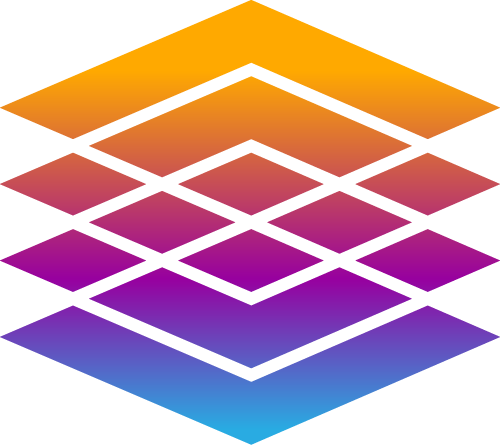User Groups
User Groups define permissions for a whole team, allowing you to quickly add new Users to many portfolio items at once, or add multiple groups to a new opportunity, project or product.
User Groups are:
Created and managed by User Admin
Assigned to a Portfolio item by its Admin or Controller.
Users have both:
Individual permissions
Permissions of the User Groups they belong to.