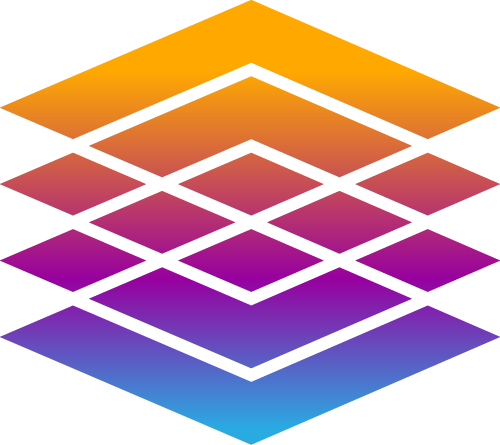Introducing Models
The applicability of configured items in your Portfolio (such as Document and Records) in GNC Go is defined in relation to the Models in a Project or Product's Product Tree.

How Models help your Users
As part of the Product Tree, Models allow Users to:
Define applicability for individual configuration items:
Models allow users to define and understand the applicability of configured items such as Documents and Records.
Manage configuration baselines for any given Model in the Product Tree:
For example, the FM Model of an equipment item may have:
A CIDL (configuration item data list) at a design review
An ABCL (as-built configuration list) at a test readiness review.

Add a Model
In CADM Admin | Models, use the New Model button to add an item to the list. A Model has two parts:
Code - The Model acronym and main handle for the Model in GNC Go
Name - The full name of the Model.

Add Model Descriptions
You may wish to add a description of a Model (for example, if you are using Model definitions which some of your users may not be familiar with).

In-Use Models
Once a Model is has been added to a Product Tree, it is In-Use.
The In-Use dropdown lets you:
See where a Model is used
Follow the link through to that Project or Product to manage its Product Tree.
In-Use Models:
Can not be deleted from the Models list.

Delete a Model
You can Delete any Model that is not In-Use.
Deleted Models:
Are fully removed from GNC Go (as though they were never added).