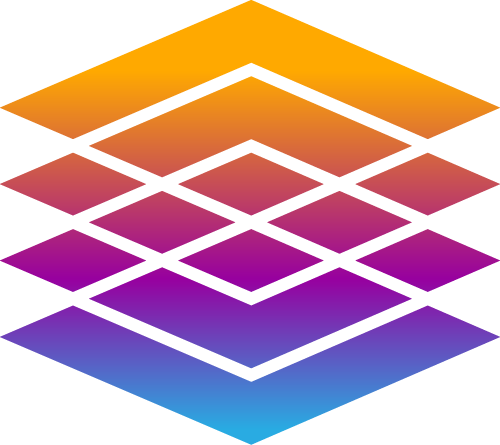Introducing CADM Admin
Here you can manage:
Configuration Schemes - The set of rules GNC Go uses to automatically create References for Portfolio Documents and Records.
Document Types - The standard Document and Record types used in your Portfolio and Quality libraries.
Templates - Assign and manage your own Templates (including SMART Templates) for any of your Document Types.
Reports - Define all of your standard configuration management and configuration status accounting Reports.
Models - Your central list of Models used for Product Trees, Applicability and Reports.
Classification Levels - Information security classifications for Documents in your Portfolio and Quality libraries.
Connections - Manage APIs and other external connections.
---
Find out more in the CADM Admin guides: